Uninstalling our software is very easy, simply follow the below step by step instructions.
Step 1: On your windows keyboard, press the Windows key and open up Control Panel from the start menu. From the Programs heading, select 'Uninstall a program'.
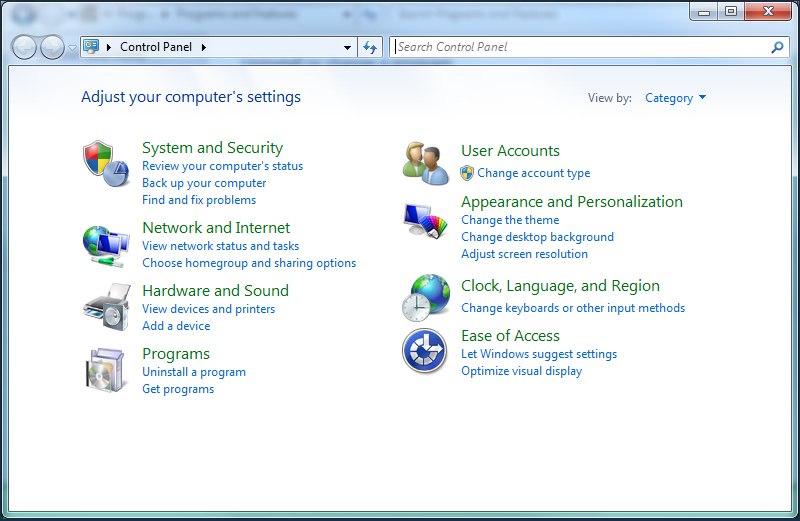
Step 2: Select the program you wish to uninstall from the programs list e.g 'Host-it Backup..' and click the 'Uninstall' button.
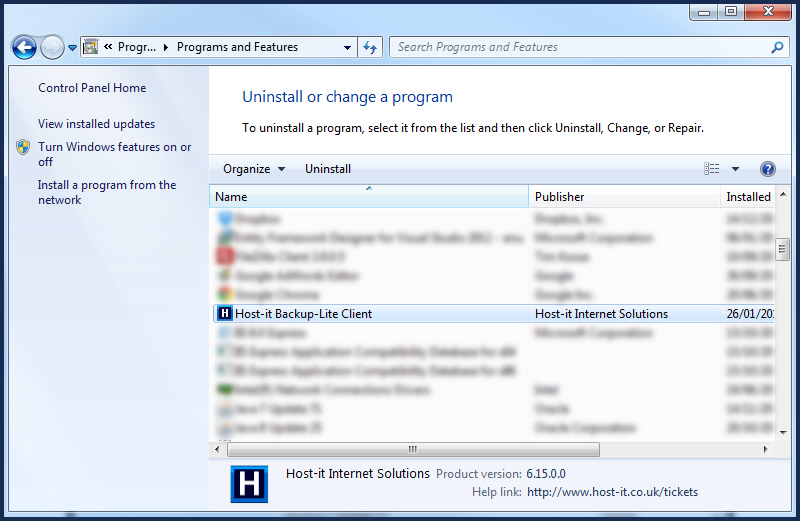
Step 3: Follow the on screen instructions to complete the uninstall.
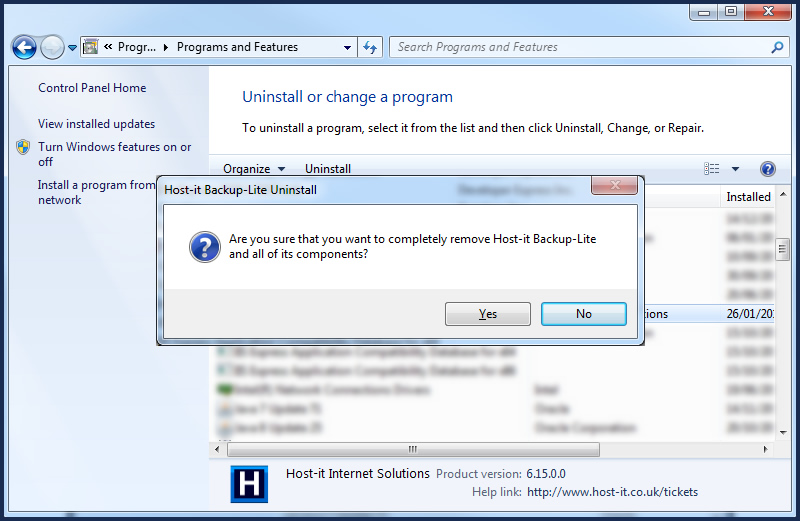
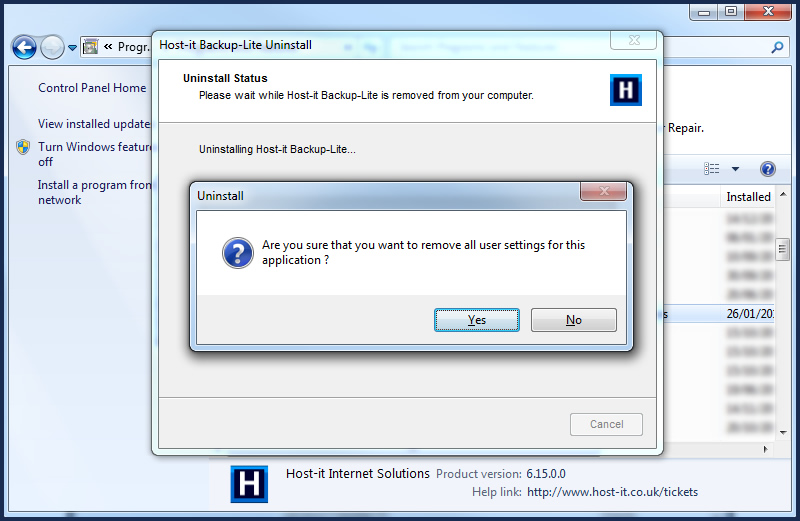
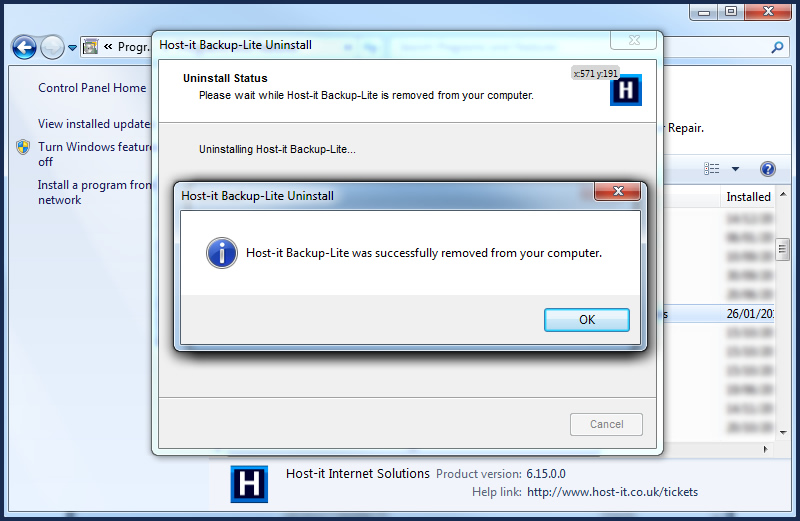
|
